What is SSYouTube?
SSYouTube is a nifty method for downloading YouTube videos directly from your web browser. It doesn’t require any external tools or browser extensions. Here’s how it works:
-
Search for the Video:
First, go to your browser and search for the YouTube video you want to download using the YouTube search engine.
-
Play and Pause:
Click on the video to play it, then pause it.
-
Add “ss” to the URL:
In the video URL, add “ss” before “youtube.com…” and hit Enter.
-
Download Options:
You’ll be redirected to a page where you can choose different download options (such as video quality and format).
-
Download:
Select your preferred option, and voilà! The video will start downloading.
Why Use SSYouTube?
– No Software Needed: Unlike other download methods, it doesn’t require any software installation. It’s a straightforward browser-based solution.
– Quick and Hassle-Free: With just a couple of steps, you can grab your favorite YouTube videos hassle-free
Keep in mind that while it is handy, it may not always work due to updates or changes in YouTube’s algorithm. But when it does, it’s a fantastic way to save those cat videos or educational content for offline viewing!
Legality of Using SSYouTube
It is a convenient tool for downloading YouTube videos, but its legality depends on how you use it. Let’s break it down:
-
Safety:
– Some users report issues after using it , such as viruses or malware. To stay safe, ensure you have a reliable antivirus program installed.
– Norton Safe Web considers it safe, but caution is still advised.
-
Legality:
– Most YouTube videos are protected by copyright rules. Downloading without permission violates YouTube’s terms of service.
– If you’re downloading for personal use and not violating copyright, it’s legal. However, commercial use or redistributing copyrighted content is illegal.
Unique Features of SSYouTube
Let’s explore the features of this platform, the clever trick for downloading YouTube videos directly from your web browser:
-
No Software Installation:
– Unlike other download methods, it doesn’t require any external software or browser extensions. It’s a straightforward, browser-based solution.
-
Quick and Easy:
– With just a few steps, you can grab your favorite YouTube videos hassle-free.
– Search for the video, play it, pause it, add “ss” to the URL, and choose your download options.
-
Offline Viewing:
– Downloaded videos can be enjoyed offline, whether it’s educational content or those adorable cat videos.
Step by Step Guide to Download Video from SSYouTube
Let’s walk through the step-by-step guide for downloading YouTube videos easily:
-
Find Your Video:
– Go to YouTube and copy the URL of the video you want to download.
-
Visit SSYouTube:
– Open your browser and go to [SSYouTube.com](https://www.ssyoutube.com/).
-
Paste the URL:
– Insert the copied YouTube video URL into the search bar on this platform.
-
Choose Format and Quality:
– Select your desired format (such as MP4 or MP3) and quality.
Limitations of Using SSYouTube
When using it, there are some important limitations and risks to consider:
-
Copyright Concerns:
– Downloading copyrighted content without permission can lead to legal issues. Many YouTube videos are protected by copyright, and using tools like it to download them violates YouTube’s terms of service and copyright laws.
– Always respect content creators’ rights and consider legal alternatives.
-
Quality Variations:
– The video quality you get depends on the source and the available options. Some videos may have limited quality choices when downloaded via SSYouTube.
-
Updates:
– It may require updates to adapt to changes on video-sharing platforms. Staying informed about any necessary updates is essential.
Why There is Need to Use SSYouTube?
It is a handy tool for downloading videos from YouTube. Here are some reasons why people use it:
-
Offline Viewing:
It allows you to save videos for offline viewing. Whether you’re on a long flight or have limited internet access, you can watch your favorite videos without needing an active connection.
-
Audio Extraction:
Not only can you download videos, but it also lets you extract audio content as MP3 files. This is useful if you want to listen to music or podcasts without the video component.
-
Ease of Use:
It is straightforward – just add “ss” before the YouTube video link (e.g., change `youtube.com/watch?v=abc123` to `ssyoutube.com/watch?v=abc123`). You can then choose the video quality and format you prefer and download it hassle-free.
However, keep in mind that safety and legality are important considerations. Some users have reported issues after using it, so exercise caution. Ensure you have a good antivirus program installed if you decide to use it. As for legality, downloading YouTube videos may violate copyright rules, so be aware of that aspect as well.
Alternatives of SSYouTube
If you’re looking for alternatives to SSYoutube, here are a few options:
-
Y2Mate:
Y2Mate is consistent and reliable for downloading YouTube videos. Keep in mind that it’s limited to YouTube content.
-
4K Video Downloader:
This powerful tool provides high-quality video downloads from various platforms.
-
ClipGrab:
ClipGrab is another alternative that supports multiple sites and offers additional features.
-
JDownloader:
While JDownloader isn’t exclusively for video downloads, it’s a versatile download manager that can handle various content types.
-
net:
Despite being similar to SSYoutube, SaveFrom.net is still operational and allows video downloads from various platforms.
Final Words
In conclusion, SSYoutube serves as a convenient tool for downloading YouTube videos and extracting audio content. However, users should exercise caution due to potential safety and legal concerns. Exploring alternatives like Y2Mate, 4K Video Downloader, ClipGrab, JDownloader, and SaveFrom.net can provide additional options for video downloads. Choose wisely and enjoy your multimedia content!
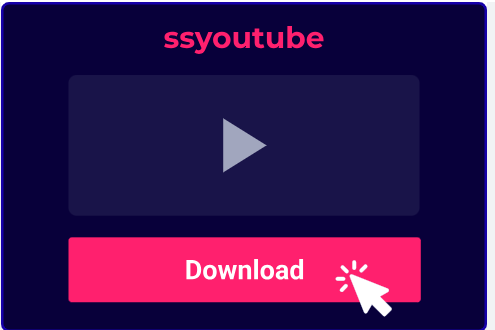










+ There are no comments
Add yours